16 Personality Types Test Tutorial
- 1. Scenario-Based Structure
- 2. Editing Questions and Answers
- 3. Understanding the Weight System
- 4. Using and Editing Weights
1. Scenario-Based Structure
The Opteamyzer 16 Personality Types Test uses a scenario-based structure, allowing us to create a compact version of the test with only 12 visible questions for the user..
Each question presents a scenario with 4 answers. The choice of answers determines the flow of the test and contributes to the final personality type result. Here's how it works:
- Each question presents a real-life scenario, making the test more engaging and relatable.
- Test-takers choose an answer that best describes their likely response to the scenario.
- The test progresses based on the answer chosen, moving to the next relevant question.
The structure ensures that each question is connected, creating a pathway that ultimately leads to a personality type conclusion. The pathways are predetermined and cannot be altered by users.
The 16 Personality Types Test is structured into 4 distinct blocks based on Jungian Dichotomy.
Each block contains 3 questions that are presented to test-takers, with a total of 21 questions that must be entered into the algorithm.
Every question in a block offers 4 unique answers, making a total of 84 different scenarios per block.
To create your own version of the test, you need to prepare 4 QA blocks in advance, which will contain a total of 84 questions and 336 answer options.
2. Editing Questions and Answers
Users with Practitioner access can edit the text of existing questions and answers to tailor the test to their specific needs:
- Modifying Questions: Adjust the wording of existing questions to better align with the intended tone or focus.
- Customizing Answers: Change the text of the available answers to fit the scenario or desired outcomes better.
Note: Users cannot add new questions or alter the test's structure, such as creating new pathways or branching logic.
3. Understanding the Weight System
The test uses a weighted scoring system where each answer is assigned a weight ranging from -3 to +3. These weights correspond to different personality traits (e.g., extroversion, introversion) and influence the final personality type result. The weight system allows for fine-tuning of the test's scoring, but the overall structure remains fixed.
Accessing Edit Mode
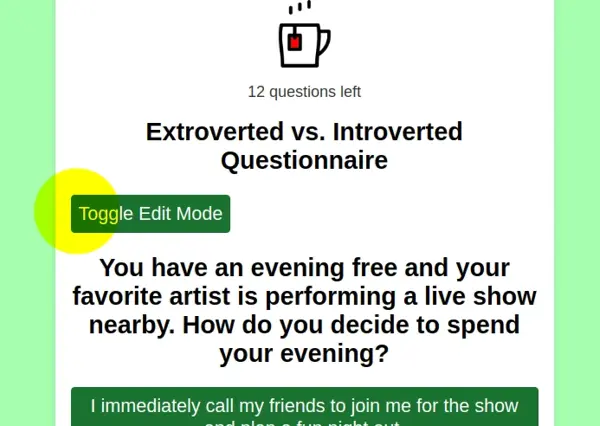
Toggle Edit Mode: The "Toggle Edit Mode" button is visible to authorized Practitioners. Click this button to enable editing.
Editing Questions and Answers
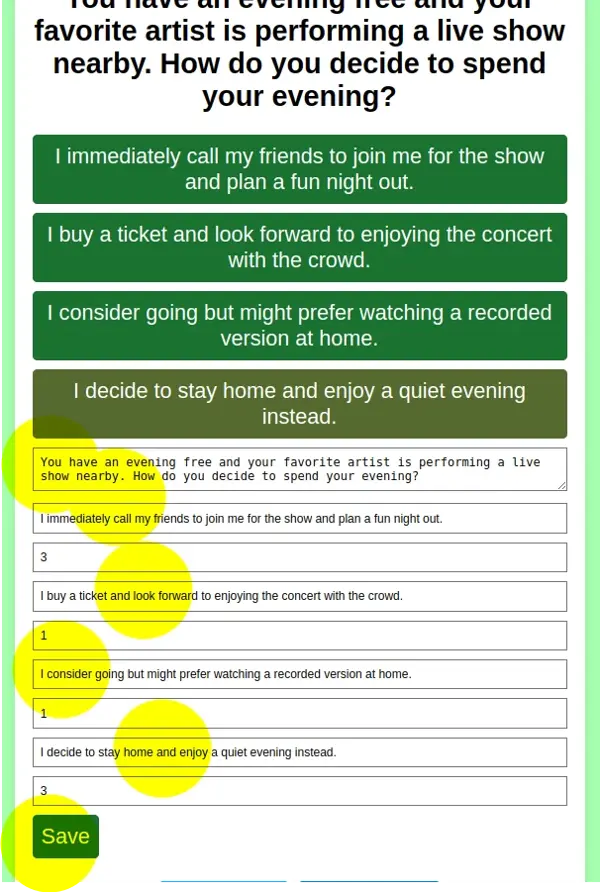
Question Text: In edit mode, you can modify the text of the current question by editing the content in the provided text area.
Answer Options: Each answer option can be edited directly. You can change the text of the answer and adjust the weight (extroversion, introversion, etc.) associated with it.
Saving Changes: After making edits, click the "Save" button to apply your changes. The updated question and answers will now be part of the test flow.
4. Using and Editing Weights
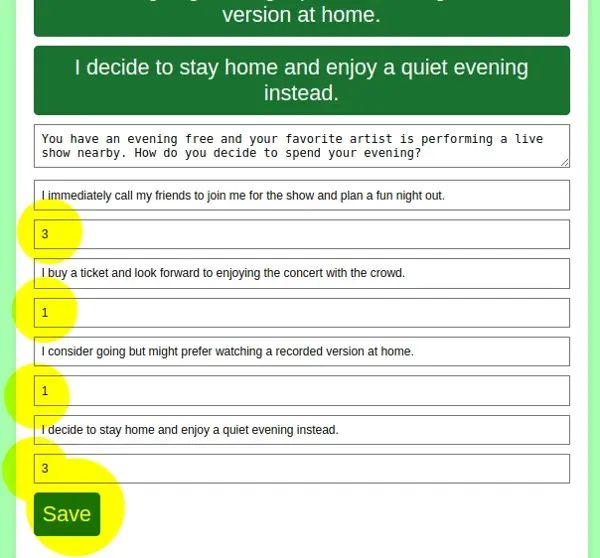
Practitioners can adjust the weights assigned to each answer, thereby customizing the scoring system to better reflect their assessment needs:
- Editing Weights: Users can increase or decrease the weight value associated with an answer, changing how much it contributes to the final personality result. The weight values range from -3 to +3.
- Custom Scoring: By editing the weights, users can create a custom scoring system that emphasizes certain traits over others, depending on the goals of the assessment.
Remember, while you can adjust weights, the underlying structure of the test and the pathways between questions remain fixed and cannot be modified.